How to Seamlessly Move Your Kindyhub Data at the End of the Year
There is an element of change with every new year. When it comes to wrapping up 2020 and getting ready for 2021, Kindyhub can make this transition easier. The new bulk move tool for instance, allows for your child care centre to do quicker updates, and for educators to move children to new rooms quickly and easily.
End of year can be a time of pressure for Child Care facilitators. Kindyhub has some features which make your year end rollout easier, minimise stress, and save time. Children can be moved to new classrooms and details updated, as well as reports done, with the press of a button.
Here are our three main tools for year end.
Bulk Move
There is no need to move students across classrooms individually – educators can do this in bulk.
Educators can move one classroom to another room with one tick of a box. If some children aren’t moving up to the next room, then educators simply untick these students and the children will remain in the same room. This feature helps you to achieve your year end roll out easily.
The bulk move feature can be found under Settings/Manage children. The educator simply then selects the children they wish to move to a new room, and then selects the new room at the bottom right hand corner of the screen. Next select move. All done!
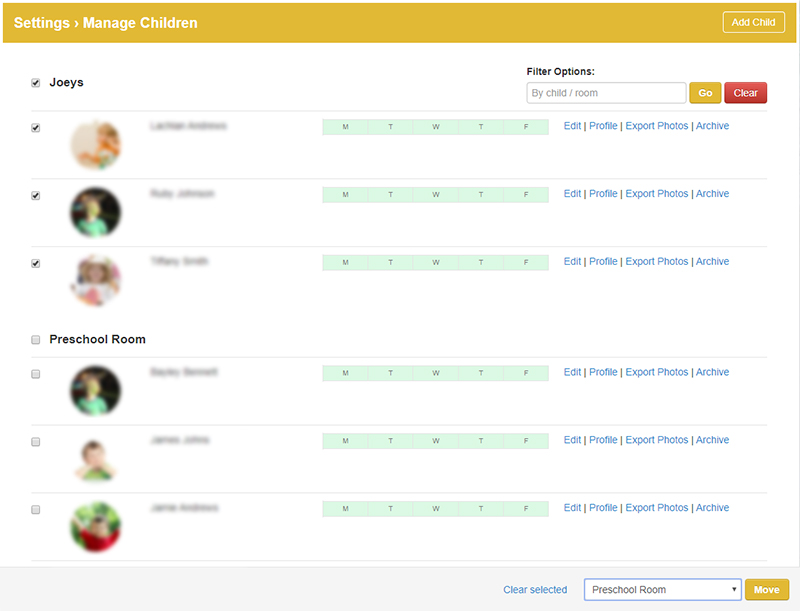
Report Creator
There are various options in the documentation feature, one of which is report creator. With report creator you can easily get creative and design your own custom layouts to keep the early learning centre’s individual style and terminology. Transition Statement to School, Quality Improvement Plan, and My First Day are all popular layouts.
The report creator tool allows you to create custom reporting documents and layouts to maintain your service’s individual style and terminology. Your custom designs are easily added to a service-wide report names which is accessible from the reporting library.
This is all designed around a simple user friendly interface.
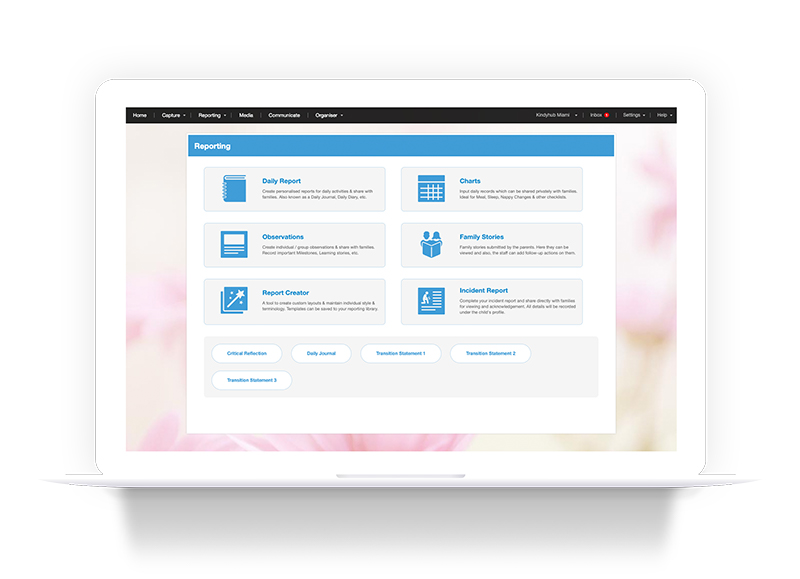
Report Library
This area allows for the centre educators to create their own reports and buttons. The report library contains the reports that have been created under report creator. Reports can include features such as daily report, observations reports, charts, incident reports and family stories. Each time you wish to use a particular report, simply click the button and the format for that particular report will be available. Facilitators can create reports for end of year here too. Create your own customised reports, or use pre-set options.
Educators have the ability to simply drag and drop activities/experiences into your reports and extend the learning that occurred. The details come directly from the organiser. These custom designs can then be added as a specific report name in the Reporting section of Kindyhub, providing you with your own report library.
For more information on the Kindyhub app, or on rolling over your end of year, contact us.
